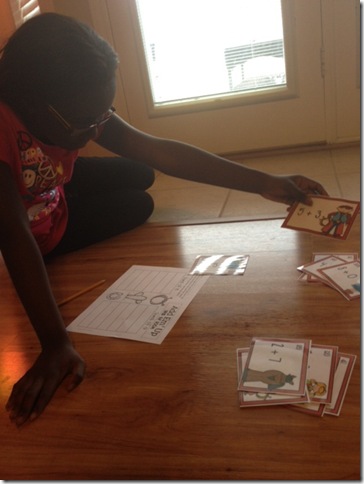Hi, Friends! How are ya?
We’ve been busy, busy in Room 113. Do you have a set time in your schedule to address enrichment or tutoring? As part of our daily schedule we’re required to enrich the curriculum. It’s generally when students who have special pull out programs leave the room, so you’re left with an incomplete class group. Well, what do you do with them?
You can’t introduce anything new because the students who just left will miss it. You can’t do graded work because then it becomes make up work for the students who’ve been pulled out. Welllll? You have select students you want to see and make sure to “fill in the gaps”.
In the land of firsties, this time comes during our Math block, so insert Math station activities, HERE!
 Enjoying “Sum” Play Time
Enjoying “Sum” Play Time
To keep it kid friendly, we simply call this time of day…Math Stations. As teachers, its enrichment. To them….it’s one of their favorite times of day because they get to learn through exploration and play. As adults, we must remember that play IS the work of young children. Learning doesn’t always look like quiet mouths and bodies sitting perfectly at desks in neat rows or table groups.
Generally, after our whole group Math lesson is complete, we clear our desks and move to a Math Station. We have 6 table groups in our room. There are 5 activities each week + a station to play math games online.
 Sorting sums of 7, 8, 9, and 10
Sorting sums of 7, 8, 9, and 10
If Math runs a little long or the unexpected schedule hiccup occurs, we work in our Math journals or move stations to the next day (and double up), but on a day when everything falls into place, we visit one Math station each day.
The set of activities works for about 12 days. The first six days, we explore, sort, discuss/use each activity. For the second set of six days, we do the same activities AGAIN and THEN complete reflection sheets to solidify our learning!
 Snowman {his name} found an apple. He got two more apples. 1+2=3
Snowman {his name} found an apple. He got two more apples. 1+2=3
We make cross curricular connections by reading and writing during Math time as well. If the activity proves to be one that won’t take too long to complete, students also have Math related books in their tubs to read and discuss.
I thought writing addition stories might’ve been a little tough BUT they loved it! I walked over to one group last week that visited this station and each of the 4 friends were sitting there scratching their heads, so I asked how I could help. Then they’re little rep spoke up and said, “We have a problem!”……. Oh, NO!
Surely, this activity wasn’t a mistake?! {Insert BIG SMILE} and then she went on to say that the their problem was how to choose a picture to write about because they were all SOOOO CUTE! Ha! Yep! I love my firsties! THAT was a problem easily solved!
 Modeling and Sorting Sums of 4, 5, and 6
Modeling and Sorting Sums of 4, 5, and 6
We moved this activity to a pocket chart because it was hard to see against the white tile floor.
 Sorting by number: Place Value(10-Longs, Units of 1), Standard Form and Word Form
Sorting by number: Place Value(10-Longs, Units of 1), Standard Form and Word Form
Did you know that even firsties begin learning about the expanded form of numbers? So you can guess what will be included in the next set of activities! And how do I choose what activities we’ll do, you ask?
I monitor what skills we need extended practice on through assessments and observation. I look at what’s been taught, what’s getting ready to be taught and what in particular they’ve enjoyed learning about. You’d be surprised at just how vocal firsties can be about their learning! They like having a say in what they will get to do too. We also have a Math inventory that we must administer at the beginning, middle and end of year that guides choices for this time as well.
And just how does the class feel about their enrichment time? Well, check out this letter that I found on my desk Friday morning. It’s from one of my former students. I’m a big old softy when it comes to my students and this letter nearly drove me right to tears first thing Friday morning!

Well, if you’ll excuse me, I’ve got a letter to go write! You can check out this little set of activities in my TPT store by clicking the picture below.

Thank you to all of my friends who entered my little Giveaway as part of The Magical Product Swap! Congratulations, Sandra! There’s an email headed your way! Get to shopping, girl! Any two items that you like from my little shop are all YOURS!

Thanks, again! Enjoy your SONday!